Read Material Information
RGL Unity Plugin allows to:
- assigning an
Intensity Textureto the GameObjects to produce a point cloud containing information about the lidar ray intensity of hit. It can be used to distinguish different levels of an object's reflectivity. - assigning an ID to GameObjects to produce a point cloud containing information about hit objects. It can be used for instance/semantic segmentation tasks. Below describes how to ensure the publication of this information.
Add Intensity Texture assignment
To enable reading material information, add IntensityTexture component to every GameObject that is expected to have non-default intensity values.
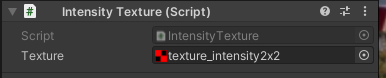
After that desired texture has to be inserted into the Intensity Texture slot.
The texture has to be in R8 format. That means 8bit in the red channel (255 possible values).
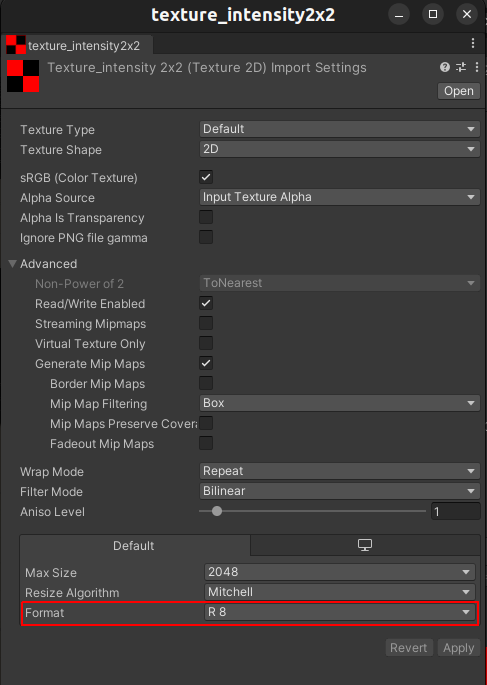
When the texture is assigned, the intensity values will be read from the texture and added to the point cloud if and only if the mesh component in the GameObject has a set of properly created texture coordinates.
The expected number of texture coordinates is equal to the number of vertices in the mesh. The quantity of indices is not relevant. In other cases, the texture will be no read properly.
Add ID assignment
To enable segmentation, add SemanticCategory component to every GameObject that is expected to have a distinct ID. All meshes that belong to a given object will inherit its ID.
ID inheritance mechanism allows IDs to be overwritten for individual meshes/objects.
This solution also enables the creation of coarse categories (e.g., Pedestrians, Vehicles)
Example
SemanticCategory component is assigned to the Taxi GameObject. All meshes in the Taxi GameObject will have the same instance ID as Taxi:*
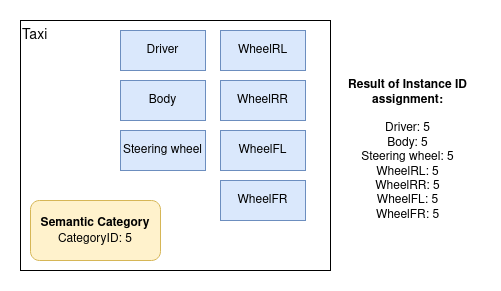
Example
The driver has its own SemanticCategory component, so his instance ID will differ from the rest of the meshes:
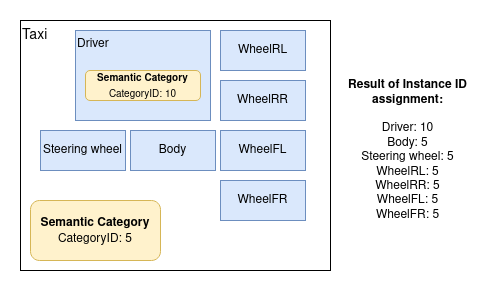
Example
SemanticCategory component is assigned to the Vehicles GameObject that contains all of the cars on the scene:
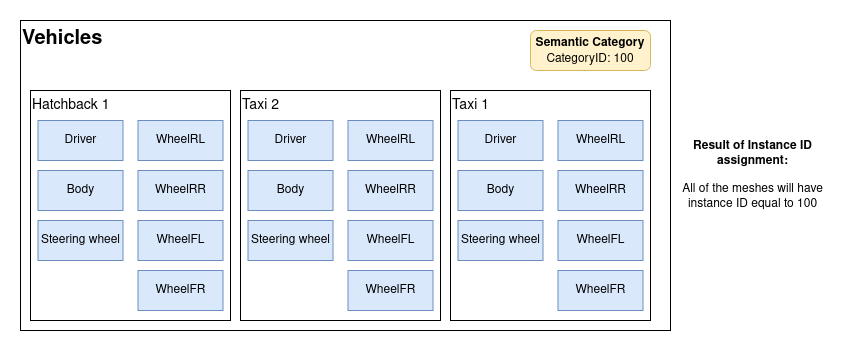
Dictionary mapping
The resulting simulation data contains only the id of objects without their human-readable names. To facilitate the interpretation of such data, a function has been implemented to save a file with a dictionary mapping instance ID to GameObject names. It writes pairs of values in the yaml format:
- The name of the GameObject
- Category ID of
SemanticCategorycomponent
To enable saving dictionary mapping set output file path to the Semantic Category Dictionary File property in the Scene Manager component:
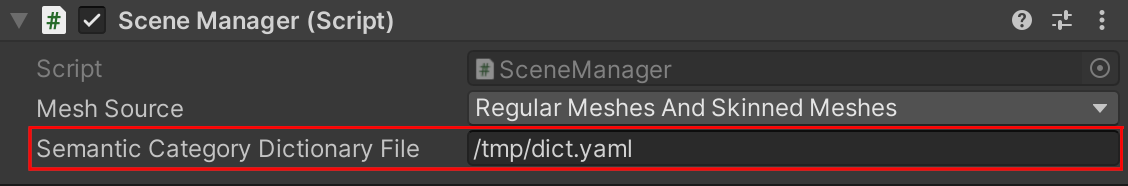
The dictionary mapping file will be saved at the end of the simulation.