IMUSensor
Introduction
IMUSensor is a component that simulates an IMU (Inertial Measurement Unit) sensor.
Measures acceleration (\({m}/{s^2}\)) and angular velocity (\({rad}/{s}\)) based on the transformation of the GameObject to which this component is attached.
Prefab
Prefab can be found under the following path:
Assets/AWSIM/Prefabs/Sensors/IMUSensor.prefab
Link in the default Scene
IMUSensor has its own frame tamagawa/imu_link in which its data is published.
The sensor prefab is added to this frame.
The tamagawa/imu_link link is added to the sensor_kit_base_link in the base_link object located in the URDF.
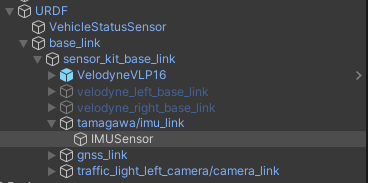
A detailed description of the URDF structure and sensors added to prefab Lexus RX450h 2015 is available in this section.
Components
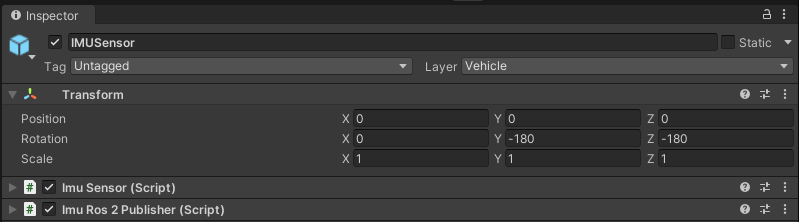
The IMUSensor functionality is split into two scripts:
- IMU Sensor (script) - it calculates the acceleration and angular velocity as its output and calls the callback for it.
- Imu Ros2 Publisher (script) - provides the ability to publish
IMUSensoroutput as Imu message type published on a specific ROS2 topics.
Scripts can be found under the following path:
Assets/AWSIM/Scripts/Sensors/Imu/*
IMU Sensor (script)
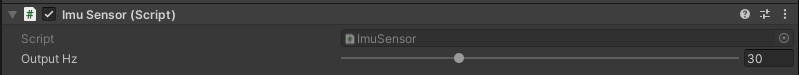
This is the main script in which all calculations are performed:
- the angular velocity is calculated as the derivative of the orientation with respect to time,
- acceleration is calculated as the second derivative of position with respect to time,
- in the calculation of acceleration, the gravitational vector is considered - which is added.
Warning
If the angular velocity about any axis is NaN (infinite), then angular velocity is published as vector zero.
Elements configurable from the editor level
Output Hz- frequency of output calculation and callback (default:30Hz)
Output Data
| Category | Type | Description |
|---|---|---|
| LinearAcceleration | Vector3 | Measured acceleration (m/s^2) |
| AngularVelocity | Vector3 | Measured angular velocity (rad/s) |
Imu Ros2 Publisher (script)
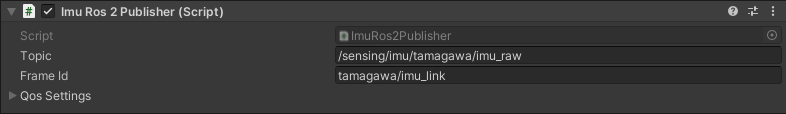
Converts the data output from IMUSensor to ROS2 Imu type message and publishes it.
The conversion and publication is performed using the Publish(IMUSensor.OutputData outputData) method, which is the callback triggered by IMU Sensor (script) for the current output.
Warning
In each 3x3 covariance matrices the row-major representation is filled with 0 and does not change during the script run.
In addition, the field orientation is assumed to be {1,0,0,0} and also does not change.
Elements configurable from the editor level
Topic- the ROS2 topic on which the message is published
(default:"/sensing/imu/tamagawa/imu_raw")Frame id- frame in which data is published, used inHeader
(default:tamagawa/imu_link")Qos Settings- Quality of service profile used in the publication
(default:Reliable,Volatile,Keep last,1000)
Published Topics
- Frequency:
30Hz - QoS:
Reliable,Volatile,Keep last/1000
| Category | Topic | Message type | frame_id |
|---|---|---|---|
| IMU data | /sensing/imu/tamagawa/imu_raw |
sensor_msgs/Imu |
tamagawa/imu_link |