4.7. Displaying the image#
Attention
This setting must be done at the receiver (host computer) side.
In this document, we use GStreamer to output the image. However, you should be able to use any application that can receive RTP packets (RFC 4175).
4.7.1. Preparation#
Please install GStreamer if it is not installed yet. To install the GStreamer, please follow GStreamer’s official instructions.
Note
By default, the cameras (C1/C2) will work with free-run mode. To switch the frame-synchronization mode, please refer to Camera triggering.
See also
Please refer to the C1’s frame-synchronization mode and C2’s frame-synchronization mode for the details.
4.7.2. Displaying 1 camera#
To display the image from the C1 camera that is assigned to port 5008, please use the GStreamer command below.
gst-launch-1.0 udpsrc caps='application/x-rtp, sampling=YCbCr-4:2:2, depth=(string)8, width=(string)1920, height=(string)1280' port=5008 ! rtpvrawdepay ! videoconvert ! queue ! fpsdisplaysink video-sink=autovideosink text-overlay=true sync=false
To display the image from the C2 camera that is assigned to port 5004, please use the GStreamer command below.
gst-launch-1.0 udpsrc caps='application/x-rtp, sampling=YCbCr-4:2:2, depth=(string)8, width=(string)2880, height=(string)1860' port=5004 ! rtpvrawdepay ! videoconvert ! queue ! fpsdisplaysink video-sink=autovideosink text-overlay=true sync=false
4.7.3. Displaying 4 cameras#
To display the image from the four cameras, please use the GStreamer command below.
C1 camera, port 5004 - 5007
gst-launch-1.0 \
udpsrc caps='application/x-rtp, sampling=YCbCr-4:2:2, depth=(string)8, width=(string)1920, height=(string)1280' port=5004 ! rtpvrawdepay ! videoconvert ! queue ! fpsdisplaysink video-sink=autovideosink text-overlay=true sync=false \
udpsrc caps='application/x-rtp, sampling=YCbCr-4:2:2, depth=(string)8, width=(string)1920, height=(string)1280' port=5005 ! rtpvrawdepay ! videoconvert ! queue ! fpsdisplaysink video-sink=autovideosink text-overlay=true sync=false \
udpsrc caps='application/x-rtp, sampling=YCbCr-4:2:2, depth=(string)8, width=(string)1920, height=(string)1280' port=5006 ! rtpvrawdepay ! videoconvert ! queue ! fpsdisplaysink video-sink=autovideosink text-overlay=true sync=false \
udpsrc caps='application/x-rtp, sampling=YCbCr-4:2:2, depth=(string)8, width=(string)1920, height=(string)1280' port=5007 ! rtpvrawdepay ! videoconvert ! queue ! fpsdisplaysink video-sink=autovideosink text-overlay=true sync=false
C1 camera, port 5008 - 5011
gst-launch-1.0 \
udpsrc caps='application/x-rtp, sampling=YCbCr-4:2:2, depth=(string)8, width=(string)1920, height=(string)1280' port=5008 ! rtpvrawdepay ! videoconvert ! queue ! fpsdisplaysink video-sink=autovideosink text-overlay=true sync=false \
udpsrc caps='application/x-rtp, sampling=YCbCr-4:2:2, depth=(string)8, width=(string)1920, height=(string)1280' port=5009 ! rtpvrawdepay ! videoconvert ! queue ! fpsdisplaysink video-sink=autovideosink text-overlay=true sync=false \
udpsrc caps='application/x-rtp, sampling=YCbCr-4:2:2, depth=(string)8, width=(string)1920, height=(string)1280' port=5010 ! rtpvrawdepay ! videoconvert ! queue ! fpsdisplaysink video-sink=autovideosink text-overlay=true sync=false \
udpsrc caps='application/x-rtp, sampling=YCbCr-4:2:2, depth=(string)8, width=(string)1920, height=(string)1280' port=5011 ! rtpvrawdepay ! videoconvert ! queue ! fpsdisplaysink video-sink=autovideosink text-overlay=true sync=false
C2 camera port 5004 - 5007
gst-launch-1.0 \
udpsrc caps='application/x-rtp, sampling=YCbCr-4:2:2, depth=(string)8, width=(string)2880, height=(string)1860' port=5004 ! rtpvrawdepay ! videoconvert ! queue ! fpsdisplaysink video-sink=autovideosink text-overlay=true sync=false \
udpsrc caps='application/x-rtp, sampling=YCbCr-4:2:2, depth=(string)8, width=(string)2880, height=(string)1860' port=5005 ! rtpvrawdepay ! videoconvert ! queue ! fpsdisplaysink video-sink=autovideosink text-overlay=true sync=false \
udpsrc caps='application/x-rtp, sampling=YCbCr-4:2:2, depth=(string)8, width=(string)2880, height=(string)1860' port=5006 ! rtpvrawdepay ! videoconvert ! queue ! fpsdisplaysink video-sink=autovideosink text-overlay=true sync=false \
udpsrc caps='application/x-rtp, sampling=YCbCr-4:2:2, depth=(string)8, width=(string)2880, height=(string)1860' port=5007 ! rtpvrawdepay ! videoconvert ! queue ! fpsdisplaysink video-sink=autovideosink text-overlay=true
Note
Up to v9 image, only 10fps and 20fps mode is supported for C2 camera. Other frame rate is not supported yet.
4.7.4. Displaying 8 cameras#
To display the camera from eight cameras, please use the GStreamer command below.
Note
Driving x8 C1 cameras with free-run mode (e.g., 30fps) may cause image corruption. To display the image from x8 C1 cameras, please set the cameras to the frame-synchronization mode (refer to Camera triggering for the details) and set the lower frame sync frequency. Refer to the caution in the camera triggering section for the details
gst-launch-1.0 \
udpsrc caps='application/x-rtp, sampling=YCbCr-4:2:2, depth=(string)8, width=(string)1920, height=(string)1280' port=5004 ! rtpvrawdepay ! videoconvert ! queue ! fpsdisplaysink video-sink=autovideosink text-overlay=true sync=false \
udpsrc caps='application/x-rtp, sampling=YCbCr-4:2:2, depth=(string)8, width=(string)1920, height=(string)1280' port=5005 ! rtpvrawdepay ! videoconvert ! queue ! fpsdisplaysink video-sink=autovideosink text-overlay=true sync=false \
udpsrc caps='application/x-rtp, sampling=YCbCr-4:2:2, depth=(string)8, width=(string)1920, height=(string)1280' port=5006 ! rtpvrawdepay ! videoconvert ! queue ! fpsdisplaysink video-sink=autovideosink text-overlay=true sync=false \
udpsrc caps='application/x-rtp, sampling=YCbCr-4:2:2, depth=(string)8, width=(string)1920, height=(string)1280' port=5007 ! rtpvrawdepay ! videoconvert ! queue ! fpsdisplaysink video-sink=autovideosink text-overlay=true sync=false \
udpsrc caps='application/x-rtp, sampling=YCbCr-4:2:2, depth=(string)8, width=(string)1920, height=(string)1280' port=5008 ! rtpvrawdepay ! videoconvert ! queue ! fpsdisplaysink video-sink=autovideosink text-overlay=true sync=false \
udpsrc caps='application/x-rtp, sampling=YCbCr-4:2:2, depth=(string)8, width=(string)1920, height=(string)1280' port=5009 ! rtpvrawdepay ! videoconvert ! queue ! fpsdisplaysink video-sink=autovideosink text-overlay=true sync=false \
udpsrc caps='application/x-rtp, sampling=YCbCr-4:2:2, depth=(string)8, width=(string)1920, height=(string)1280' port=5010 ! rtpvrawdepay ! videoconvert ! queue ! fpsdisplaysink video-sink=autovideosink text-overlay=true sync=false \
udpsrc caps='application/x-rtp, sampling=YCbCr-4:2:2, depth=(string)8, width=(string)1920, height=(string)1280' port=5011 ! rtpvrawdepay ! videoconvert ! queue ! fpsdisplaysink video-sink=autovideosink text-overlay=true sync=false
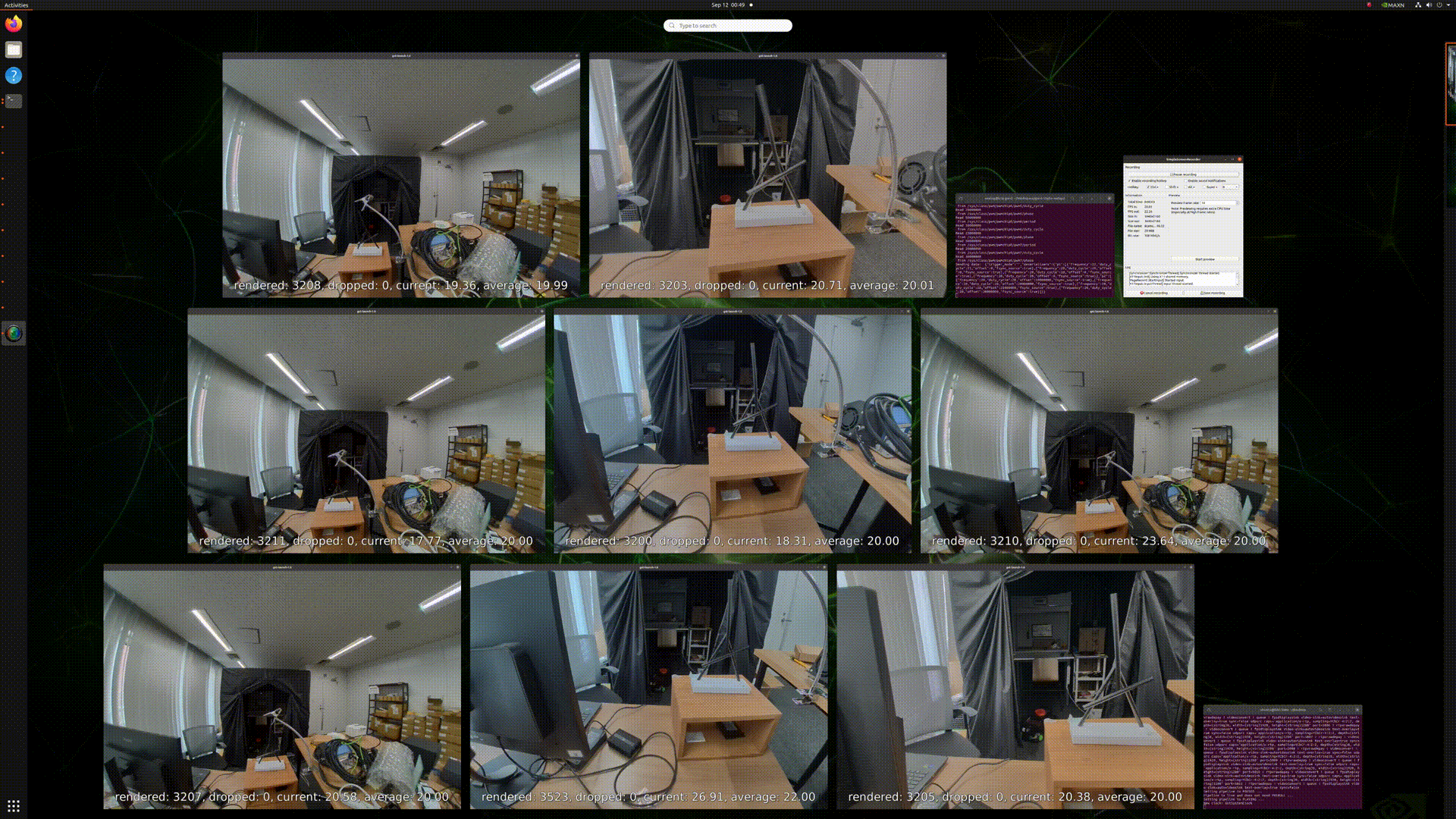
Fig. 4.10 Displaying 8camera images at 20fps#
4.7.5. Nest Step#
This completes the basic operation. Please check the following items as necessary.
PTP time synchronizationPTP synchronization Host machine and GMSL2-10GbE convertion module
Image quality tuning via web interfaceImage quality tuing
Board settingDetail of board settings. (IP address setting, UDP port setting etc..)
REST APIRest API command list