4.7. 画像を表示する#
注意
このページに記載されている設定は受信側(ホストコンピュータ)側で行う必要があります。
このドキュメントでは、GStreamer を使用して画像を出力しますが、RTP パケット (RFC 4175) を受信できる任意のアプリケーションを使用可能です。
4.7.1. 準備#
GStreamer がまだインストールされていない場合はインストールしてください。GStreamer をインストールするには、GStreamer の公式手順 に従ってください。
注釈
デフォルトでは、カメラ (C1/C2) は フリーラン モード で動作します。フレーム同期モードを切り替えるには、トリガー信号の設定 を参照してください。
参考
各カメラの同期に関する仕様の詳細については、C1 のフレーム同期モードおよびC2 のフレーム同期モードを参照してください。
4.7.2. 1台のカメラを表示#
ポート 5008 にアサインされている C1 カメラの画像を表示するには、以下の GStreamer コマンドを使用してください。
gst-launch-1.0 udpsrc caps='application/x-rtp, sampling=YCbCr-4:2:2, depth=(string)8, width=(string)1920, height=(string)1280' port=5008 ! rtpvrawdepay ! videoconvert ! queue ! fpsdisplaysink video-sink=autovideosink text-overlay=true sync=false
ポート 5004 にアサインされている C2 カメラの画像を表示するには、以下の GStreamer コマンドを使用してください。
gst-launch-1.0 udpsrc caps='application/x-rtp, sampling=YCbCr-4:2:2, depth=(string)8, width=(string)2880, height=(string)1860' port=5004 ! rtpvrawdepay ! videoconvert ! queue ! fpsdisplaysink video-sink=autovideosink text-overlay=true sync=false
4.7.3. 4台のカメラを表示#
4つのカメラの画像を表示するには、以下の GStreamer コマンドを使用してください。
C1 カメラ、ポート 5004 - 5007
gst-launch-1.0 \
udpsrc caps='application/x-rtp, sampling=YCbCr-4:2:2, depth=(string)8, width=(string)1920, height=(string)1280' port=5004 ! rtpvrawdepay ! videoconvert ! queue ! fpsdisplaysink video-sink=autovideosink text-overlay=true sync=false \
udpsrc caps='application/x-rtp, sampling=YCbCr-4:2:2, depth=(string)8, width=(string)1920, height=(string)1280' port=5005 ! rtpvrawdepay ! videoconvert ! queue ! fpsdisplaysink video-sink=autovideosink text-overlay=true sync=false \
udpsrc caps='application/x-rtp, sampling=YCbCr-4:2:2, depth=(string)8, width=(string)1920, height=(string)1280' port=5006 ! rtpvrawdepay ! videoconvert ! queue ! fpsdisplaysink video-sink=autovideosink text-overlay=true sync=false \
udpsrc caps='application/x-rtp, sampling=YCbCr-4:2:2, depth=(string)8, width=(string)1920, height=(string)1280' port=5007 ! rtpvrawdepay ! videoconvert ! queue ! fpsdisplaysink video-sink=autovideosink text-overlay=true sync=false
C1 カメラ、ポート 5008 - 5011
gst-launch-1.0 \
udpsrc caps='application/x-rtp, sampling=YCbCr-4:2:2, depth=(string)8, width=(string)1920, height=(string)1280' port=5008 ! rtpvrawdepay ! videoconvert ! queue ! fpsdisplaysink video-sink=autovideosink text-overlay=true sync=false \
udpsrc caps='application/x-rtp, sampling=YCbCr-4:2:2, depth=(string)8, width=(string)1920, height=(string)1280' port=5009 ! rtpvrawdepay ! videoconvert ! queue ! fpsdisplaysink video-sink=autovideosink text-overlay=true sync=false \
udpsrc caps='application/x-rtp, sampling=YCbCr-4:2:2, depth=(string)8, width=(string)1920, height=(string)1280' port=5010 ! rtpvrawdepay ! videoconvert ! queue ! fpsdisplaysink video-sink=autovideosink text-overlay=true sync=false \
udpsrc caps='application/x-rtp, sampling=YCbCr-4:2:2, depth=(string)8, width=(string)1920, height=(string)1280' port=5011 ! rtpvrawdepay ! videoconvert ! queue ! fpsdisplaysink video-sink=autovideosink text-overlay=true sync=false
C2 カメラ、ポート 5004 - 5007
gst-launch-1.0 \
udpsrc caps='application/x-rtp, sampling=YCbCr-4:2:2, depth=(string)8, width=(string)2880, height=(string)1860' port=5004 ! rtpvrawdepay ! videoconvert ! queue ! fpsdisplaysink video-sink=autovideosink text-overlay=true sync=false \
udpsrc caps='application/x-rtp, sampling=YCbCr-4:2:2, depth=(string)8, width=(string)2880, height=(string)1860' port=5005 ! rtpvrawdepay ! videoconvert ! queue ! fpsdisplaysink video-sink=autovideosink text-overlay=true sync=false \
udpsrc caps='application/x-rtp, sampling=YCbCr-4:2:2, depth=(string)8, width=(string)2880, height=(string)1860' port=5006 ! rtpvrawdepay ! videoconvert ! queue ! fpsdisplaysink video-sink=autovideosink text-overlay=true sync=false \
udpsrc caps='application/x-rtp, sampling=YCbCr-4:2:2, depth=(string)8, width=(string)2880, height=(string)1860' port=5007 ! rtpvrawdepay ! videoconvert ! queue ! fpsdisplaysink video-sink=autovideosink text-overlay=true
注釈
v9 までのイメージでは、C2カメラは10fpsと20fpsモードがサポートされています。他のフレームレート設定はサポートされていません。
4.7.4. 8台のカメラを表示#
8つのカメラの画像を表示するには、以下の GStreamer コマンドを使用してください。
注釈
C1 カメラ8台をフリーラン モード (30fps) で駆動すると、画像が乱れる可能性があります。C1 カメラ8台の画像を表示するには、カメラをフレーム同期モードに設定し (詳細については トリガー信号の設定 を参照)、フレーム同期周波数を低く設定してください。詳細はフレームレートの制限に関する注意を参照して下さい。
gst-launch-1.0 \
udpsrc caps='application/x-rtp, sampling=YCbCr-4:2:2, depth=(string)8, width=(string)1920, height=(string)1280' port=5004 ! rtpvrawdepay ! videoconvert ! queue ! fpsdisplaysink video-sink=autovideosink text-overlay=true sync=false \
udpsrc caps='application/x-rtp, sampling=YCbCr-4:2:2, depth=(string)8, width=(string)1920, height=(string)1280' port=5005 ! rtpvrawdepay ! videoconvert ! queue ! fpsdisplaysink video-sink=autovideosink text-overlay=true sync=false \
udpsrc caps='application/x-rtp, sampling=YCbCr-4:2:2, depth=(string)8, width=(string)1920, height=(string)1280' port=5006 ! rtpvrawdepay ! videoconvert ! queue ! fpsdisplaysink video-sink=autovideosink text-overlay=true sync=false \
udpsrc caps='application/x-rtp, sampling=YCbCr-4:2:2, depth=(string)8, width=(string)1920, height=(string)1280' port=5007 ! rtpvrawdepay ! videoconvert ! queue ! fpsdisplaysink video-sink=autovideosink text-overlay=true sync=false \
udpsrc caps='application/x-rtp, sampling=YCbCr-4:2:2, depth=(string)8, width=(string)1920, height=(string)1280' port=5008 ! rtpvrawdepay ! videoconvert ! queue ! fpsdisplaysink video-sink=autovideosink text-overlay=true sync=false \
udpsrc caps='application/x-rtp, sampling=YCbCr-4:2:2, depth=(string)8, width=(string)1920, height=(string)1280' port=5009 ! rtpvrawdepay ! videoconvert ! queue ! fpsdisplaysink video-sink=autovideosink text-overlay=true sync=false \
udpsrc caps='application/x-rtp, sampling=YCbCr-4:2:2, depth=(string)8, width=(string)1920, height=(string)1280' port=5010 ! rtpvrawdepay ! videoconvert ! queue ! fpsdisplaysink video-sink=autovideosink text-overlay=true sync=false \
udpsrc caps='application/x-rtp, sampling=YCbCr-4:2:2, depth=(string)8, width=(string)1920, height=(string)1280' port=5011 ! rtpvrawdepay ! videoconvert ! queue ! fpsdisplaysink video-sink=autovideosink text-overlay=true sync=false
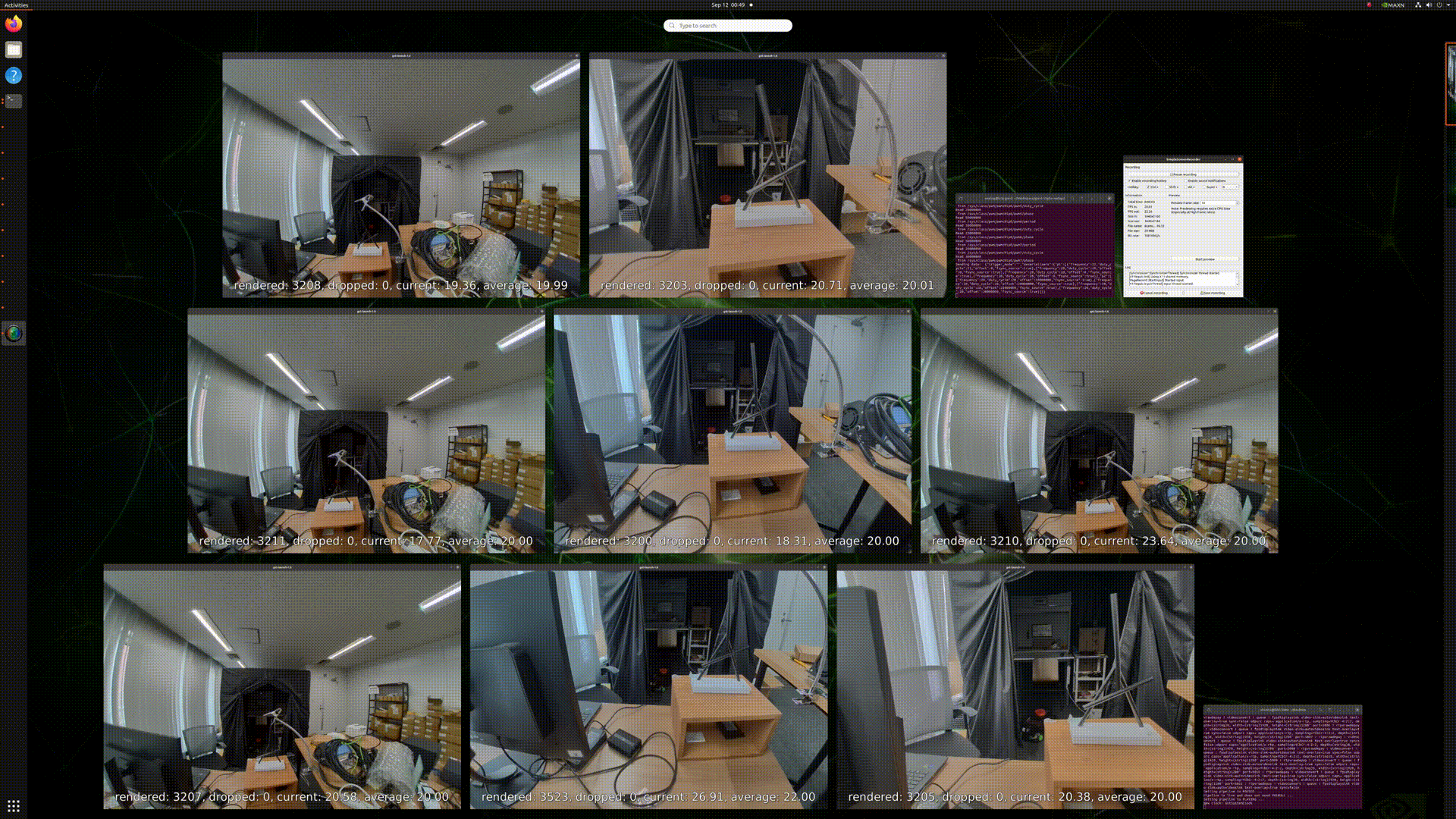
図 4.10 8台のカメラを20fpsで表示#
4.7.5. 次のステップ#
以上で、基本的な動作は完了です。必要に応じて以下の項目をご確認ください。
PTPを用いた時刻同期ホストとGMSL2-10GbE 変換モジュール間のPTP同期方法について
Web GUIを用いた画質調整画質調整機能について
GUIを用いたボードの設定ボード設定の詳細について(IPアドレス設定、UDPポート設定等)
REST APIRest APIコマンド集