Lane pose calculation when updating frames#
If the entity's behavioral logic is planned in the lane coordinate system, skip this process.
Ego Entity#
Since EgoEntity is controlled in map coordinates by Autoware rather than in lane coordinates using a motion plugin, this process is performed at each frame update.
This process is implemented API -> EgoEntity::setMapPose -> EgoEntity::setStatus.
Search for matching lanes#
This process branches off into 2.
- Obtain a candidate lane for matching from Autoware planner output.
- If Autoware has planner output, try matching considering the Autoware planner output.
- If Autoware has no planner output or 2 fails, try obtaining candidate lanes for matching considering the bounding box.
Calculate pose in lane coordinate system#
Let L_m be the length of the horizontal bar used in the lane coordinate system calculation and the tread of the front wheels be t_f and the tread of the rear wheels be t_r. See also here.
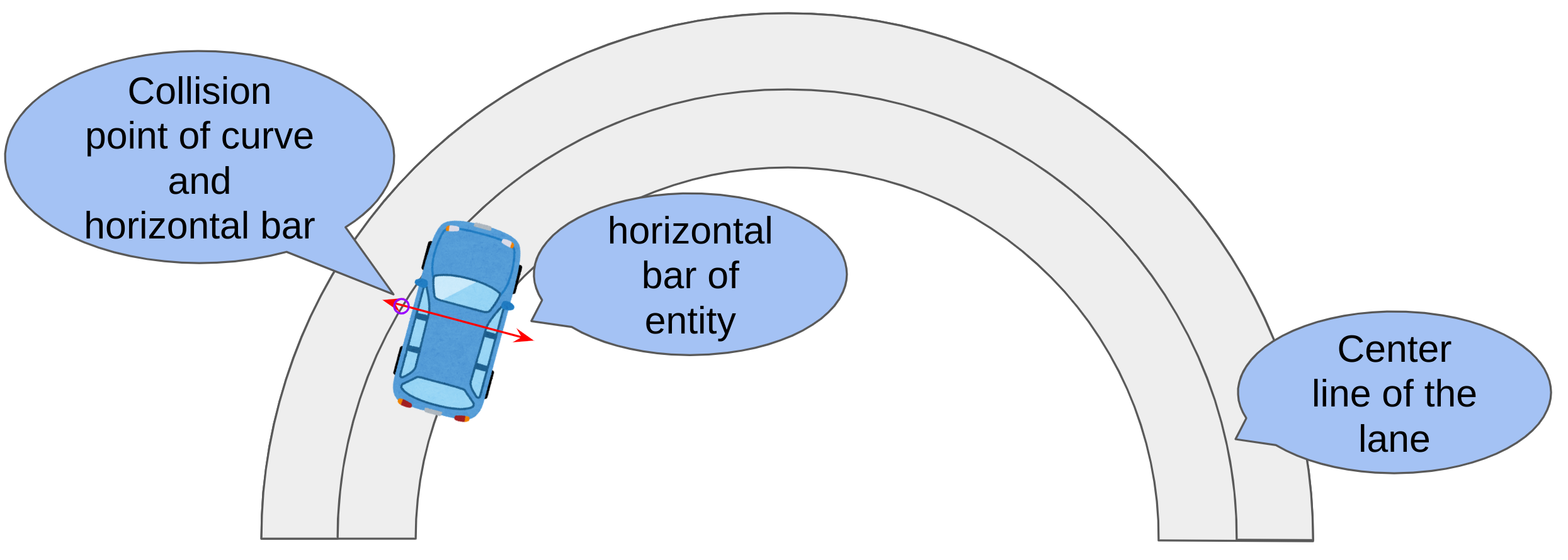
Non-Ego Entity#
For non-Ego Entities, the pose calculation process is carried out immediately after getting the updated EntityStatus from BehaviorTree.
If the planning is done in the lane coordinate system, the value of lanelet_pose_valid is equal to true, which causes only position canonicalization to be performed.
VehicleEntity (with Behavior-Tree)#
Only during follow_polyline_trajectory execution is planning performed in map coordinate system, but lane coordinate system calculations are not performed
This process is implemented VehicleEntity::onUpdate -> EntityBase::setStatus -> CanonicalizedEntityStatus::set.
Vehicle Entity (with Do-Nothing)#
While the do-nothing behavior plugin is running, Entity does not move, so the lane coordinate system is calculated when spawning entity and is not recalculated thereafter.
Pedestrian Entity (with Behavior-Tree)#
Planning is done in map coordinates in the walk_straight and follow_polyline_trajectory actions.
In the walk_straight Action, the pose in the lane coordinate system is calculated.
The procedure for calculating the pose in the lane coordinate system at this time is as follows.
If lane matching was successful in the previous frame (entity is currently on some unique lane), do 1, otherwise do 2:
1.Set the length of the horizontal bar (to the width of the bounding box + 1.0) and calculate the pose in the lane coordinate system
2.Calculate the pose in the lane coordinate system considering the size of the BoundingBox of the Entity
If calculation 1 or 2 fails,
3.Set the length of the horizontal bar to 2.0 and calculate the pose in the lane coordinate system
If 1 or 2 are successful, then 3 is skipped.
If the pose could not be calculated in the lane coordinate system by considering up to the result of 3, the pose calculation in the lane coordinate system is a failure.
Canonicalize pose in lane coordinate system to determine the final pose in the lane coordinate system. If final canonicalize failed, set end of road lanelet pose.
In the follow_polyline_trajectory Action, lane coordinate system calculations are not performed
Pedestrian Entity (with Do-Nothing)#
While the do-nothing behavior plugin is running, Entity does not move, so the lane coordinate system is calculated when spawning entity and is not recalculated thereafter.
MiscObjectEntity#
Misc object entity does not move, so the lane coordinate system is calculated when spawning entity and is not recalculated thereafter.