3.2. How do I assemble the GMSL2-10GbE Converter Module ?#
Follow these steps to attach the accessories to the GMSL2-10GbE Conversion Module.
List of accessories
Main board
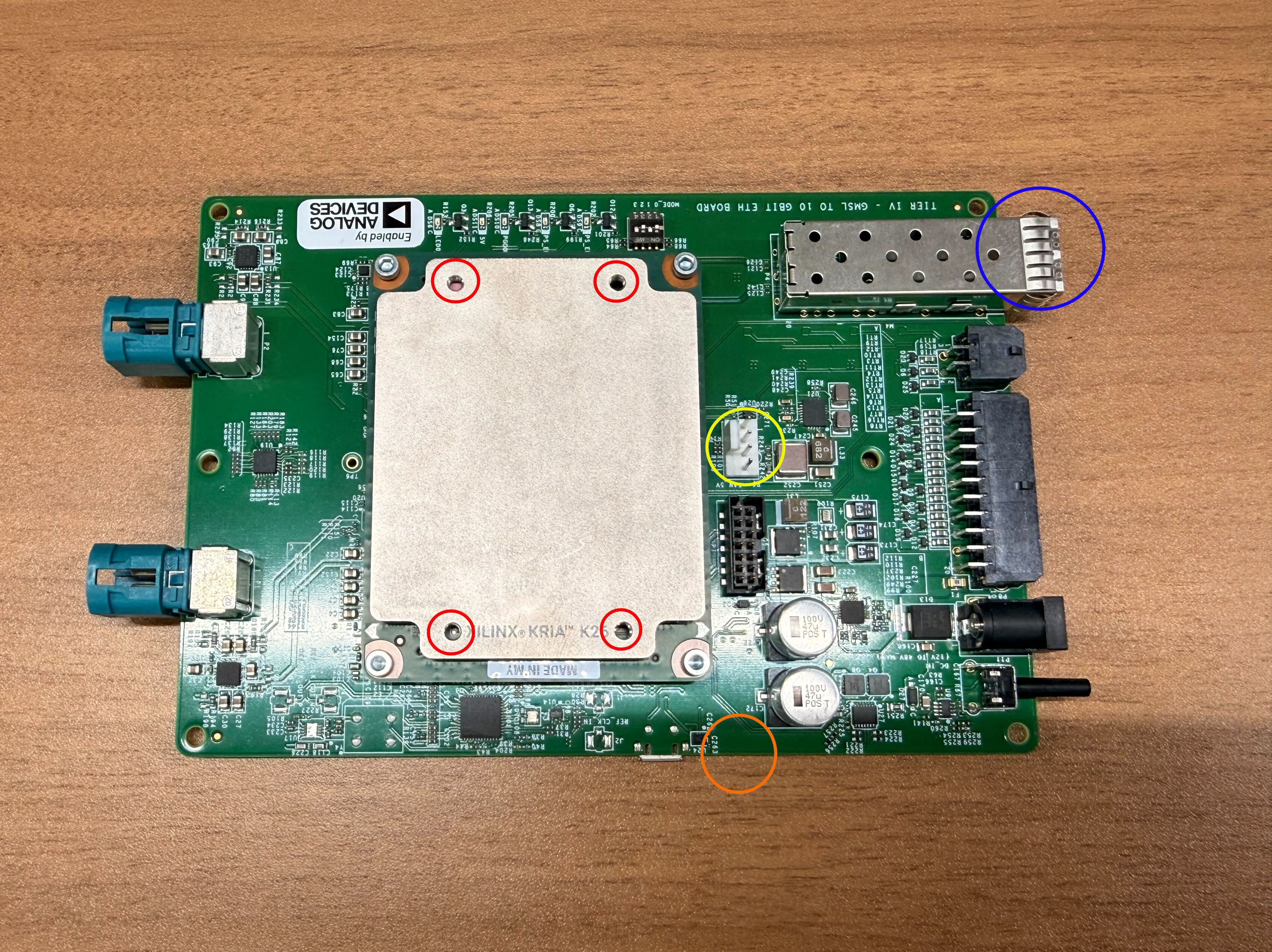
Heat sink

Short screw

Fan

Long screw

RJ45
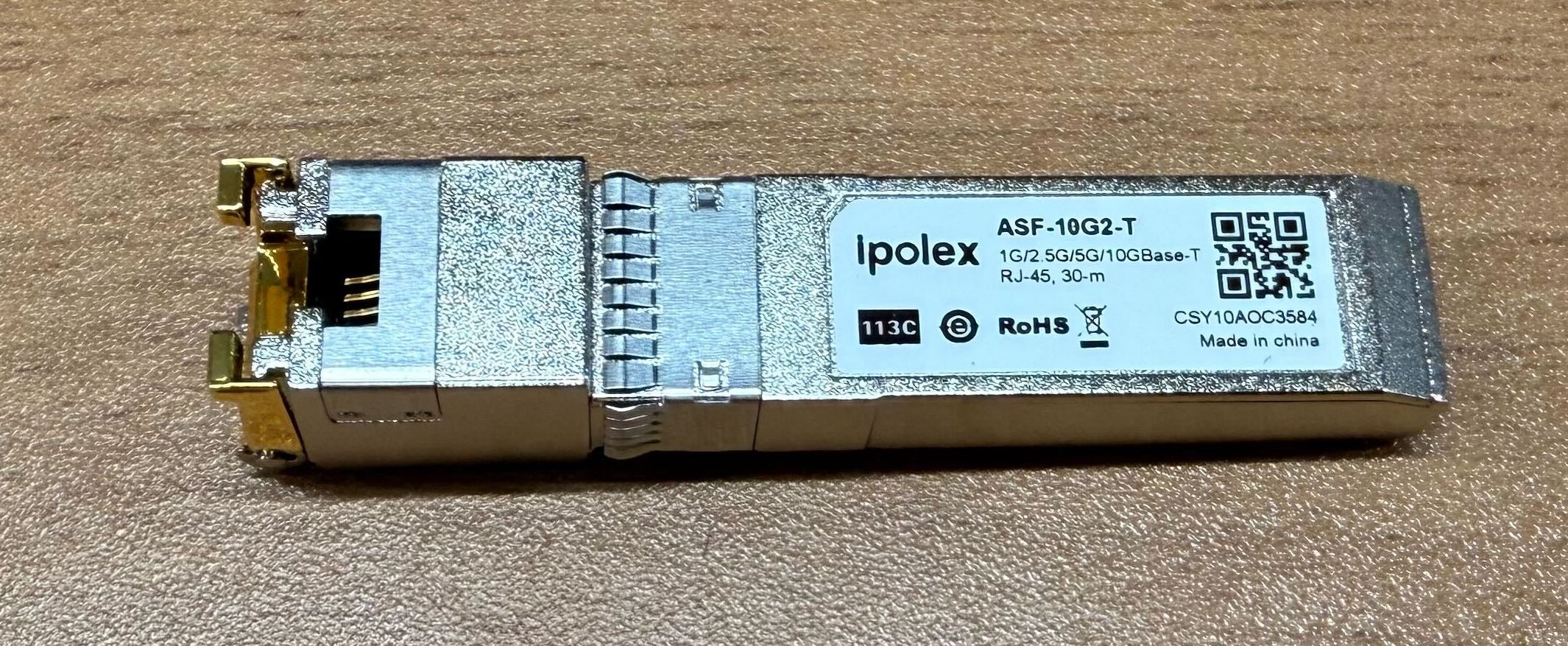
microSD

Procedure
Peel off the tape from the back of the heat sink (blue sheet).
Attach the heat sink to the processor on the GMSL2-10GbE Conversion Board. Ensuring the red circle on heat sink matches the red circle on the processor of the GMSL2-10GbE conversion board.
Secure the processor and heat sink on the GMSL2-10GbE Conversion Board with four short screws (red circle).
Secure the heat sink and fan with four long screws (green circle). Make sure the label side is in contact with the heat sink
Connect the fan connector to the 4-pin terminal (yellow circle on main board).
Insert RJ-45 adapter to SFP+ connector (blue circle on main board).
Insert microSD card to card slot (orange circle on board).