Perception Evaluation#
Preparation#
-
Copy sample scenario
mkdir -p ~/driving_log_replayer_data/perception/sample cp -r ~/autoware/src/simulator/driving_log_replayer/sample/perception/scenario.yaml ~/driving_log_replayer_data/perception/sample -
Copy bag file from dataset
mkdir -p ~/driving_log_replayer_data/perception/sample/t4_dataset cp -r ~/driving_log_replayer_data/sample_dataset ~/driving_log_replayer_data/perception/sample/t4_dataset -
Transform machine learning trained models
source ~/autoware/install/setup ros2 launch autoware_launch logging_simulator.launch.xml map_path:=$HOME/autoware_map/sample-map-planning vehicle_model:=sample_vehicle sensor_model:=sample_sensor_kit # Wait until the following file is created in ~/autoware/install/lidar_centerpoint/share/lidar_centerpoint/data # - pts_backbone_neck_head_centerpoint_tiny.engine # - pts_voxel_encoder_centerpoint_tiny.engine # When the file is output, press Ctrl+C to stop launch.
How to run#
-
Run the simulation
dlr simulation run -p perception -l play_rate:=0.5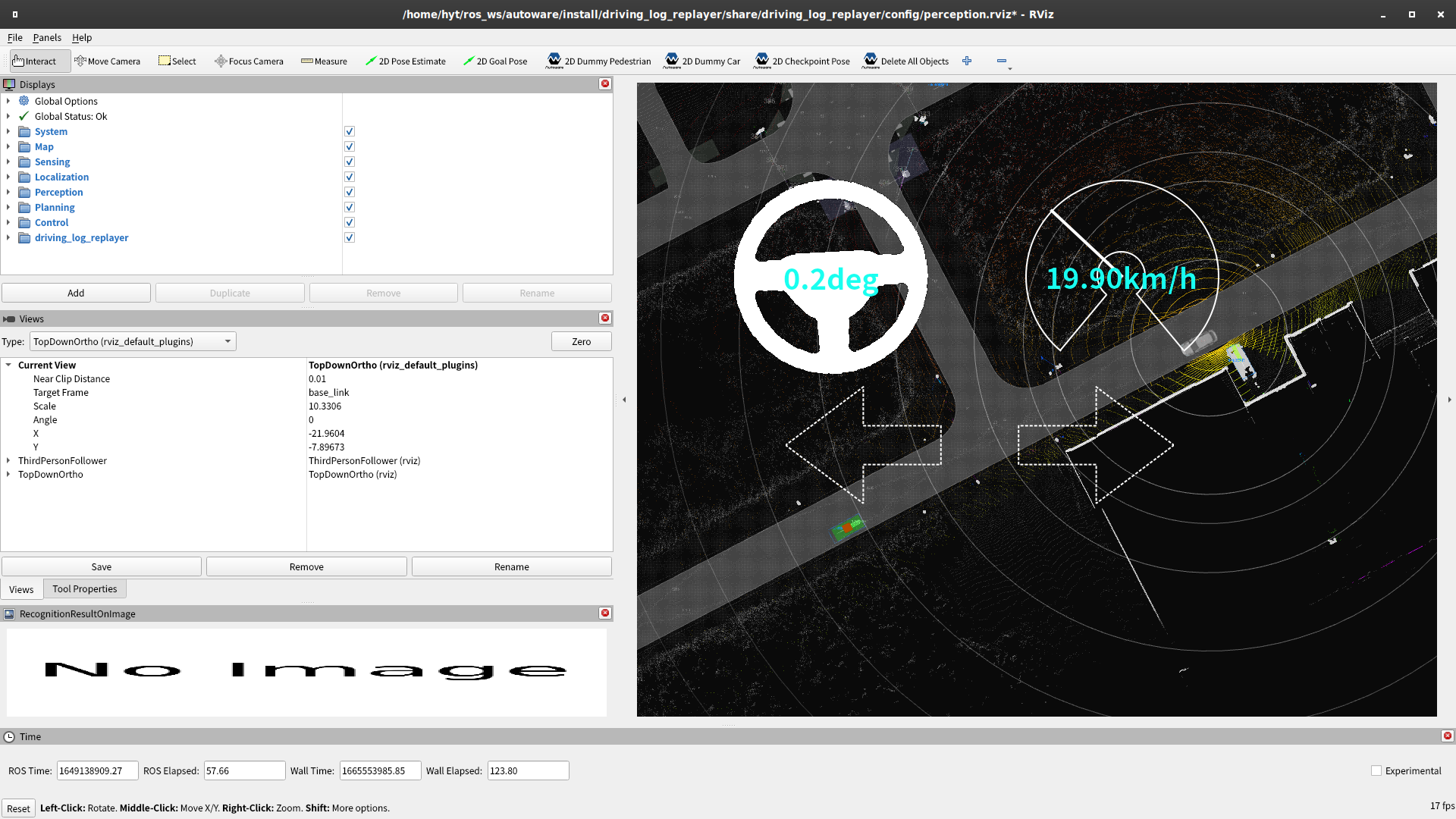
-
Check the results
Results are displayed in the terminal like below. The number of tests will vary slightly depending on PC performance and CPU load conditions, so slight differences are not a problem.
scenario: sample_dataset -------------------------------------------------- TestResult: Passed Passed: criteria0 (Success): 215 / 215 -> 100.00%, Passed: NotTested