2D Pose Teleport
Teleport AWSIM EGO using Rviz GUI tool.
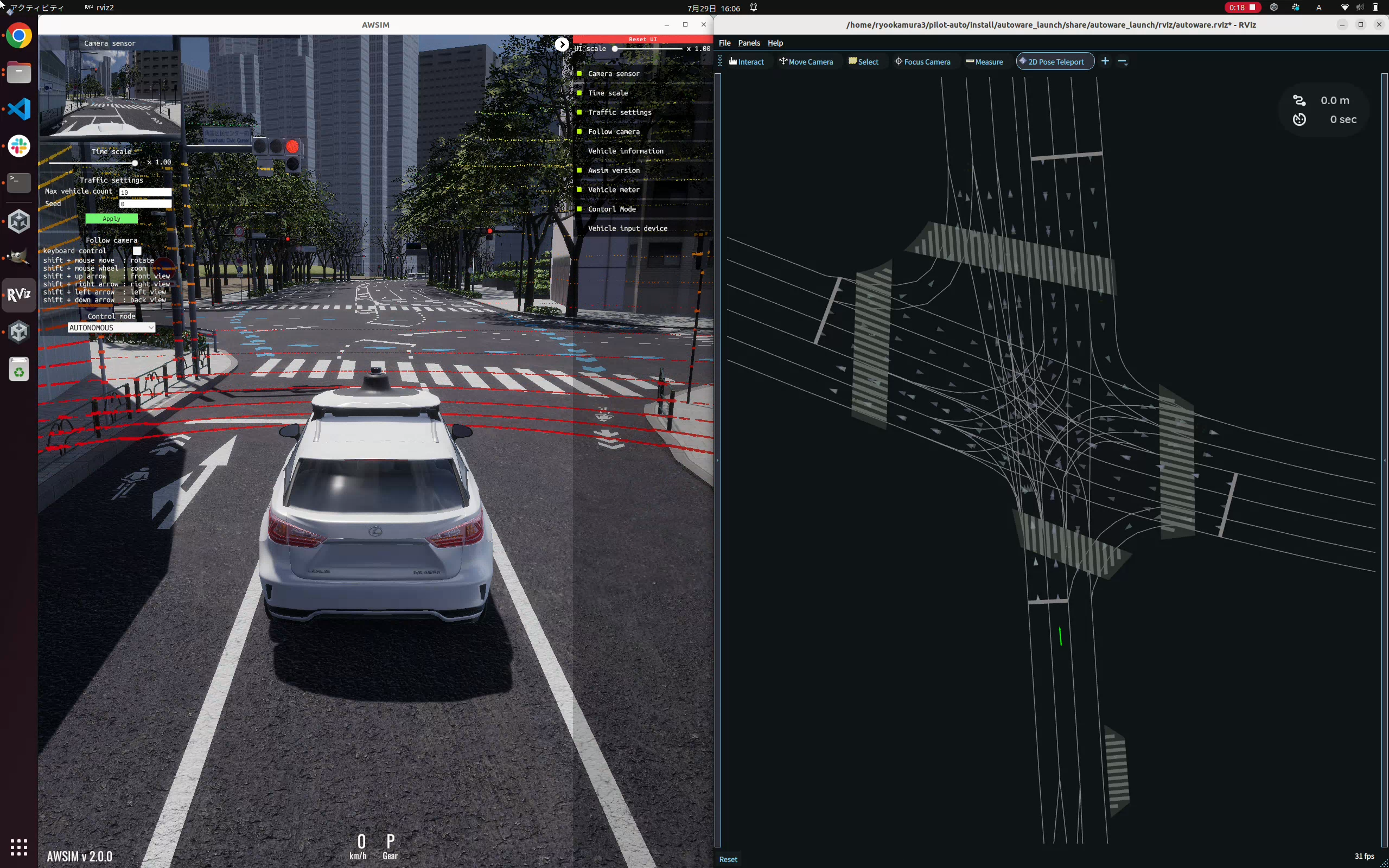
awsim_rviz_plugins/2dPoseTeleport tool gets position and orientation by dragging on the map displayed in Rviz, and publishes those as a /awsim/awsim_rviz_plugins/pose_teleport/pose_with_covariance topic.
AWSIM subscribes this topic and updates the coordinates of the EGO.
y-axis of destination position of teleport is calculated using ray-casting.
The highest object at the specified x-z coordinates is considered the ground.
How to use
- On Rviz, Click the plus button on the toolbar and select
awsim_rviz_plugins/2dPoseTeleportfrom the list.
- On Rviz, Click on
2D Pose Teleportbutton from the toolbar and select it. - On AWSIM, Play binary or Play scene.
- On the map displayed in Rviz, drag the cursor to the location and orientation where you want to move the EGO.
If Autoware (pilot-auto) is running with, press the Initialize with GNSS button to perform localilization again.
